The free "Mercedes-Benz Guides" app allows you to access the Owner's Manual of your Mercedes or other interesting information on your smartphone or tablet when you are travelling.
You can access the interactive Owner's Manual with the same contents via the classic web browser.
Right in the rear of the vehicle you have the Digital Owner's Manual at your fingertips.
What advantages does the "Mercedes-Benz Guides" app offer?
With the "Mercedes-Benz Guides" app you always have access to information relevant to the operation of your vehicle even when on the road. You can use the integrated search function to find the topics you want quickly and easily. Short animated films help you to learn more about the new assistance systems. The app is available free at iTunes and GooglePlay Store for your smartphone and tablet and is constantly being extended and updated.
Which contents are available?
The "Mercedes-Benz Guides" app allows you to access the Owner's Manuals of the current model series. The contents are continually being updated and extended. This means that the app is always a step ahead of the printed Owner's Manual, as updates and alterations are always available immediately.
How do I use the app?
The "Mercedes-Benz Guides" app is clearly and intuitively structured. You will find a short video clip in the app and under http://benz.me/democlip/ which demonstrates how to use the app and shows you the most frequent applications. If you have any other questions on how to use the Mercedes-Benz Guides app, you can ask our support team at any time: Contact
What is the difference between "All Guides" and "My Guides"?
When you open the "Mercedes-Benz Guides" app, the "All Guides" display appears first. In this view you will find the vehicle types "Passenger cars", "Vans" "Trucks" and the special vehicles "Unimog, Econic", under which you will find all the currently available guides to the different Mercedes-Benz model series. The guides are constantly being extended and the available vehicle portfolio is constantly added to. After you have selected the guide that interests you, the contents will be shown as a stream.
Under "My Guides" you can store a selection of the guides you are interested in and their different language versions. You can choose how many guides you wish to store. Of course you can also remove contents from "My Guides" again.
What does the "Highlights" menu item contain?
Under this menu item you can find the highlights of the individual vehicles which can be viewed in the form of animations and films.
For some model series you can take a look behind the scenes in the form of a "making-of" or a history film.
How can I find information quickly?
There are three ways in which you can access what you want quickly and easily:
-
Via "Visual Search"
Visual Search enables you to explore the vehicle from both the outside and the inside using an intuitive turning movement. This easy-to-use introduction via Visual Search is the ideal way of getting to know your vehicle and gaining a first impression of topics relevant to operation.
Via highlighted areas and their text fields you can get to further information in the Owner's Manual.
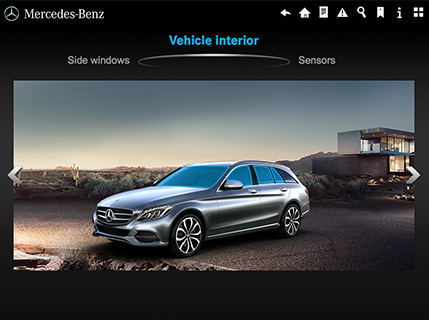
-
Via "Text search"
You can click on the magnifying glass symbol to access the text search. The text search enables you to gain swift and direct access to the desired contents in the Owner's Manual. Enter the desired search term in the search window, and your search term will be extended by suggestions. Please note that, depending on the settings on your smartphones or tablet, the device's own predictive text entry might be activated. This can suggest word extensions which are irrelevant to the topic.
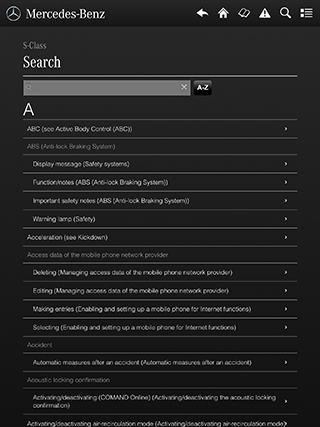
-
Via direct access to the Owner's Manual
You can also access the desired information by opening the Owner's Manual directly. Via the "Owner's Manual" menu item you can access individual chapters of instructions and thus access the content which is sorted by topics.
What does the "Quick Starts" menu item contain?
In "Quick Starts" you can find a quick overview of how to operate your vehicle. From getting in to connecting your telephone using the COMAND system, the most important processes, functions and operating elements are shown and explained clearly. In the "Quick Help" section you can also find assistance with all vehicle-relevant topics, such as measuring tyre pressures or stowing the warning triangle.
What does the "Films" menu item have in store for me?
The "Films" menu item offers you all the available films about a vehicle. These can be animations about assistance systems, highlight clips or "making-ofs".
Why does it make sense to download individual guides?
If you download one or more Mercedes-Benz Guides, you can also use the relevant Owner's Manuals offline. Films are only offered as a stream due to the large quantity of data, and therefore they must first be preloaded - depending on your data connection.
My question is not answered here. How can I get more information on how to use the app?
You can find further helpful information and tips on using the "Mercedes-Benz Guides" app in the following info clip:
Using the Mercedes-Benz Guides app
In addition, our support-team will be pleased to answer any questions you may have: Contact