
Alternatively in the home screen: when you start the vehicle the home screen is shown in the media display.
 button on the Touch Control or on the touchpad.
button on the Touch Control or on the touchpad.  symbol on the touchscreen.
symbol on the touchscreen. The applications are displayed.
 or
or  and move the application in the menu.
and move the application in the menu.  .
. 


 button
button
 button
button
 button
button
 button
button
 button
button