Maintains the set speed and accelerates or decelerates the vehicle if the distance from the vehicle in front permits.
Assists you in maintaining the distance from the vehicle in front and can bring your vehicle to a standstill if necessary.
Brakes your vehicle with up to 50 % of the maximum possible braking power. If greater deceleration performance is required, a visual and acoustic warning is given and you must then intervene yourself.
Vehicles with Driving Assistance Package: Responds in urban speed ranges to stationary vehicles (except bicycles, motorcycles and pedestrians) if conditions are sufficient to enable detection.
If you fail to adapt your driving style, Active Distance Assist DISTRONIC can neither reduce the risk of an accident nor override the laws of physics. It cannot take into account road, weather or traffic conditions. Active Distance Assist DISTRONIC is only an aid. You are responsible for the distance to the vehicle in front, for vehicle speed, for braking in good time and for staying in lane.
If all activation conditions are met, you can activate Active Distance Assist DISTRONIC during a journey or while stationary. When Active Distance Assist DISTRONIC is activated, a speed is stored which the driver can increase or reduce at any time. The speed can be adjusted between 20 km/h and 200 km/h.
Vehicles with the Driving Assistance Package: The speed can be adjusted between 20 km/h and 210 km/h.
Vehicles with the Driving Assistance Package: In conjunction with navigation systems, Active Distance Assist DISTRONIC prevents prohibited overtaking on the right at speeds over 80 km/h in right-hand traffic and overtaking on the left in left-hand traffic on motorways and high-speed major roads.
Roundabouts
T junctions
Motorway exits
Tollbooth
Even if the vehicle in front leaves the detection range in these situations, Active Distance Assist DISTRONIC temporarily maintains the current driving speed and does not accelerate.
If you activate the turn signal indicator to change lanes, the vehicle will accelerate more briskly to the set speed under the following conditions:
Active Distance Assist DISTRONIC is activated.
If the driving speed is higher than 70 km/h.
If the driven speed drops below the stored speed.
The system cannot detect a vehicle in the relevant area of the overtaking lane.
The DYNAMIC SELECT switch allows you to change the driving style of Active Distance Assist DISTRONIC. Depending on which drive program is selected, the driving characteristics can be geared towards fuel economy, comfort or dynamic performance More.
The DYNAMIC SELECT switch allows you to change the driving style of Active Distance Assist DISTRONIC. Depending on which drive program is selected, the driving characteristics can be geared towards fuel economy, comfort or dynamic performance More.
The DYNAMIC SELECT switch allows you to change the driving style of Active Distance Assist DISTRONIC. Depending on which drive program is selected, the driving characteristics can be geared towards fuel economy, comfort or dynamic performance More.
Active Distance Assist DISTRONIC is active in the 0 km/h to 200 km/h speed range.
Vehicles with the Driving Assistance Package: Active Distance Assist DISTRONIC is active in the 0 km/h to 210 km/h speed range.
In snow, rain, fog, heavy spray, if there is glare, in direct sunlight or in greatly varying light conditions.
The windscreen in the area of the camera is dirty, misted up, damaged or covered.
If the radar sensors are dirty or covered.
On slippery roads, braking or accelerating can cause the drive wheels to lose traction and the vehicle could then skid.
In multi-storey car parks, toll stations or on roads with steep uphill or downhill gradients.
Do not use Active Distance Assist DISTRONIC in these situations.
When cornering, entering and exiting a bend.
When not driving in the centre of the lane.
When other vehicles are changing lane.
If there are narrow vehicles.
If there are obstacles and stationary vehicles.
If there are crossing vehicles, pedestrians, motorcyclists or cyclists.
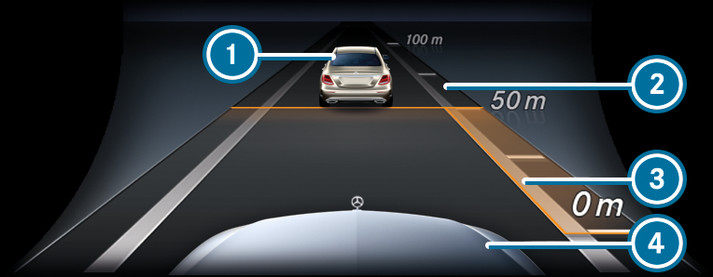







When activating Active Distance Assist DISTRONIC or when changing the stored speed, the new stored speed is shown for around five seconds in the multifunction display  70 km/h.
70 km/h.
When Active Distance Assist DISTRONIC is active, the set stored speed is displayed next to the  symbol. When distance control is active, the symbol is shown in green.
symbol. When distance control is active, the symbol is shown in green.
Vehicles with the Driving Assistance Package: On motorways or high-speed major roads the  symbol is displayed cyclically when the vehicle is ready to pull away.
symbol is displayed cyclically when the vehicle is ready to pull away.

