- smart fortwo
- EQ fortwo
- 08/2020
Connecting a mobile phone
Activating Bluetooth® on the mobile phone:
Activate Bluetooth® on the mobile phone (see the manufacturer's operating instructions).
Search for devices.
Activating the Bluetooth® function on the smart audio system:
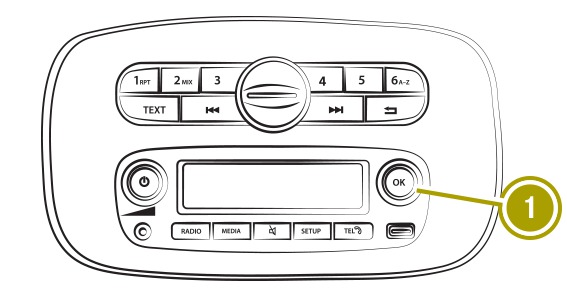
Press the  button.
button.
 button.
button. Turn control  to Bluetooth and confirm with the
to Bluetooth and confirm with the  button.
button.
 to Bluetooth and confirm with the
to Bluetooth and confirm with the  button.
button. Turn control  to ON and confirm with the
to ON and confirm with the  button.
button.
 to ON and confirm with the
to ON and confirm with the  button.
button. The  dot indicates the active setting.
dot indicates the active setting.
Authorising a mobile phone on the smart audio system:
Press the  button.
button.
 button.
button. Select Scan devices.
The available mobile phones are searched for and displayed in a list.
Select the mobile phone and confirm with the  button.
button.
 button.
button. Authorise the mobile phone with the smart audio system.
The following options are available:
When a code is shown on the smart audio system display and on the mobile phone, confirm this on the mobile phone.
When the 0000 code is shown on the smart audio system display, enter and confirm this on the mobile phone.
To switch the Bluetooth® function on the smart media system on and off:
select Settings > Activate Bluetooth. The setting is indicated. Bluetooth® is activated or deactivated on the smart Media-System.
Authorising a mobile phone on the smart media system:
Select the Telephone menu.
Confirm the display message with Yes.
Enter the security code on the mobile phone or accept the access confirmation (see the manufacturer's operating instructions).
The Enabling Bluetooth message is shown.