When the air-recirculation mode is activated, the side windows can be closed automatically, e.g. before entering a tunnel. When the air-recirculation mode is deactivated, the side windows can be moved back to their original position.
When the convenience closing feature is operating, parts of the body could become trapped in the closing area of the side windows.
 button until the windows start to move.
button until the windows start to move. The window closes and the air-recirculation mode switches on.
During convenience opening parts of the body could be drawn in or become trapped between the side window and window frame.
 button in the door to open the side windows.
button in the door to open the side windows. The side windows stop.
 button.
button.  button until the window starts to move.
button until the window starts to move. The windows move back to their original position and the air-recirculation mode switches off.
 /
/ button on the front operating unit for four seconds.
button on the front operating unit for four seconds. The climate control settings are reset to the basic settings.
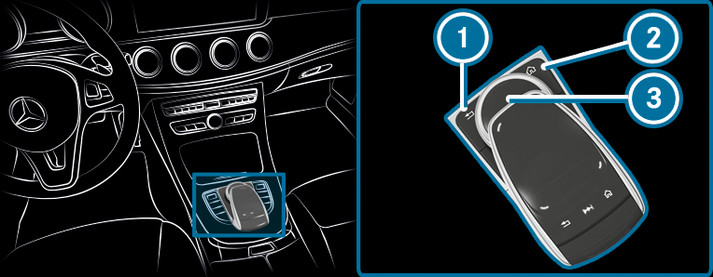

 button
button


Controller operating options:
 left or right.
left or right.  left or right.
left or right.  up or down.
up or down.  diagonally.
diagonally.  briefly or press and hold.
briefly or press and hold. navigate through menus and lists
save stations or contacts
create favourites
adjust tone settings
enter characters.
 or deactivate
or deactivate  the function.
the function.  button on the multifunction steering wheel until the TA display in the status line lights up or goes out.
button on the multifunction steering wheel until the TA display in the status line lights up or goes out. 
